利用github action发布jar到Maven中央仓库
之前发布开源项目Payment Spring Boot到Maven中央仓库我都是手动执行mvn deploy,在CI/CD大行其道的今天使用这种方式有点“原始”。于是我一直在寻求一种能够支持流水线作业的发布工具,能让我在进行合并代码时自动触发构建发布。有一款免费的产品能做到这一点,它就是Github Action。
Github Action
Github Action是由Github创建的CI/CD服务。 它的目的是使所有软件开发工作流程的自动化变得容易。 直接从GitHub构建,测试和部署代码。CI(持续集成)由很多操作组成,比如代码合并、运行测试、登录远程服务器,发布到第三方服务等等。
今天我就尝试用Github Action来将Payment Spring Boot发布到Maven中央仓库。
期望效果
当代码库发布Release的时候触发一个将Release所包含的分支发布到Maven中央仓库的效果。
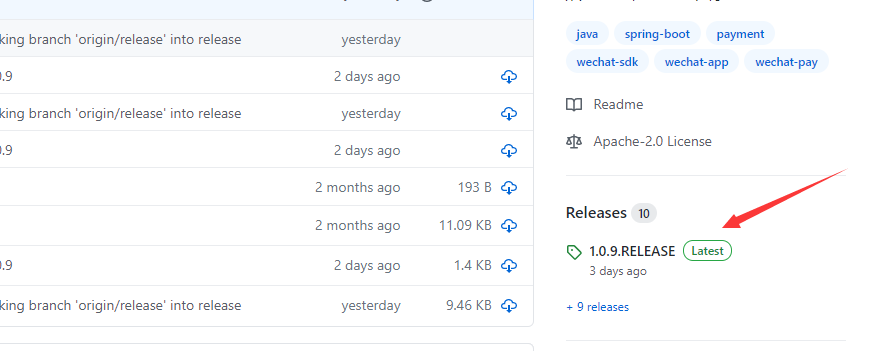
拓展阅读:
Release(发行版)是具有Changelogs(变更日志)和二进制文件的一级对象,可以代表超出 Git 架构本身的一个特定时间点之前的所有项目历史。
前提条件
关于项目如何发布到Maven中央仓库及其一些必要的条件这里不再讨论,网上有很多教程,有兴趣的可以去搜索一下。也可以参考Payment Spring Boot的pom.xml。这里只说一些关键的点,您需要:
- OSSRH账号。
- GPG密钥信息。
💡注意:这两个都是敏感数据不要泄露给其他人,否则你的项目将可能被其他人掌控。
Github Action Secrets
为了从Github Action发布,我们需要让Github Action可以使用我们的GPG私钥和OSSRH用户信息。为了保证这些敏感信息的安全性,我们可以使用Github Action Secrets来存储它们。
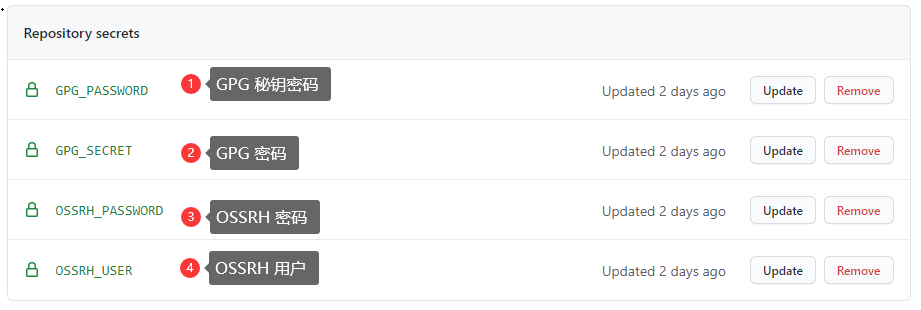
GPG的细节补充
这里的 GPG_PASSWORD为GPG的 Passphrase,网上Maven中央仓库教程肯定会提这个,这里不再细说。需要注意的是公钥一定要上传公钥服务器。
GPG_SECRET 获取步骤如下:
确定你有GPG环境,并按照其它教程配置好了GPG密钥对。
执行
gpg --list-secret-keys查看Key列表并复制你需要用的ID
[root@192 ~]# gpg --list-secret-keys
/root/.gnupg/pubring.kbx
------------------------
sec rsa2048 2020-07-27 [SC]
8AC0AB86C34ADC6ED110A5A9E6730F4374866065
uid felord (felord) <dax@felord.cn>- 执行
gpg -a --export-secret-keys KEY_ID(KEY_ID为上图中以8AC0AB开头的字符串)导出私钥,这里需要输入保护私钥的密码(GPG_PASSWORD)。然后会出现以下的密文:
-----BEGIN PGP PRIVATE KEY BLOCK----
............密文区域.............
-----END PGP PRIVATE KEY BLOCK-----这就是``GPG_SECRET 。
修改项目的POM
然后修改项目的pom.xml文件,模板我已经提出来了,不能修改的地方我已经写了注释:
<?xml version="1.0" encoding="UTF-8"?>
<project xmlns="http://maven.apache.org/POM/4.0.0"
xmlns:xsi="http://www.w3.org/2001/XMLSchema-instance"
xsi:schemaLocation="http://maven.apache.org/POM/4.0.0 http://maven.apache.org/xsd/maven-4.0.0.xsd">
<groupId>cn.felord</groupId>
<artifactId>payment-spring-boot</artifactId>
<version>1.0.9.RELEASE</version>
<packaging>pom</packaging>
<modelVersion>4.0.0</modelVersion>
<name>payment-spring-boot</name>
<description>wechat-pay and alipay sdk</description>
<url>https://github.com/NotFound403/payment-spring-boot</url>
<licenses>
<license>
<name>Apache License, Version 2.0</name>
<url>https://www.apache.org/licenses/LICENSE-2.0.txt</url>
<distribution>repo</distribution>
<comments>A business-friendly OSS license</comments>
</license>
</licenses>
<developers>
<developer>
<name>felord</name>
<email>felord@qq.com</email>
<organization>felord.cn</organization>
</developer>
</developers>
<scm>
<tag>payment-spring-boot-1.0.9.RELEASE</tag>
<url>https://github.com/NotFound403/payment-spring-boot</url>
<connection>scm:git:https://github.com/NotFound403/payment-spring-boot.git</connection>
<developerConnection>scm:git:https://github.com/NotFound403/payment-spring-boot.git</developerConnection>
</scm>
<profiles>
<!-- Deployment profile (required so these plugins are only used when deploying) -->
<!-- 下面这个标签里的不能改 -->
<profile>
<id>deploy</id>
<build>
<plugins>
<plugin>
<groupId>org.apache.maven.plugins</groupId>
<artifactId>maven-source-plugin</artifactId>
</plugin>
<plugin>
<groupId>org.apache.maven.plugins</groupId>
<artifactId>maven-javadoc-plugin</artifactId>
</plugin>
<!-- GPG plugin -->
<plugin>
<groupId>org.apache.maven.plugins</groupId>
<artifactId>maven-gpg-plugin</artifactId>
</plugin>
</plugins>
</build>
</profile>
</profiles>
<modules>
<module>payment-spring-boot-autoconfigure</module>
<module>payment-spring-boot-starter</module>
</modules>
<properties>
<maven.compiler.source>1.8</maven.compiler.source>
<maven.compiler.target>1.8</maven.compiler.target>
<project.build.sourceEncoding>UTF-8</project.build.sourceEncoding>
<project.reporting.outputEncoding>UTF-8</project.reporting.outputEncoding>
<java.version>1.8</java.version>
<spring-boot.version>2.4.2</spring-boot.version>
<aliy-pay-sdk.version>4.10.167.ALL</aliy-pay-sdk.version>
<oss-starter.version>1.0.0.RELEASE</oss-starter.version>
<lombok.verison>1.18.12</lombok.verison>
<jackson.version>2.9.10</jackson.version>
<bcprov.version>1.66</bcprov.version>
<jackson.version>2.11.4</jackson.version>
<httpclient.version>4.5.13</httpclient.version>
</properties>
<!-- 下面这个标签里的不能改 -->
<distributionManagement>
<repository>
<id>ossrh</id>
<name>Nexus Release Repository</name>
<url>https://oss.sonatype.org/service/local/staging/deploy/maven2</url>
</repository>
<snapshotRepository>
<id>sonatype-nexus-snapshots</id>
<name>Nexus Snapshot Repository</name>
<url>https://oss.sonatype.org/content/repositories/snapshots</url>
</snapshotRepository>
</distributionManagement>
<dependencyManagement>
<dependencies>
<!-- 你项目的依赖写这里-->
</dependencies>
</dependencyManagement>
<!-- 下面这个标签里的不能改 -->
<build>
<pluginManagement>
<plugins>
<plugin>
<groupId>org.apache.maven.plugins</groupId>
<artifactId>maven-source-plugin</artifactId>
<version>3.1.0</version>
<executions>
<execution>
<phase>package</phase>
<goals>
<goal>jar-no-fork</goal>
</goals>
</execution>
</executions>
</plugin>
<plugin>
<groupId>org.apache.maven.plugins</groupId>
<artifactId>maven-javadoc-plugin</artifactId>
<version>3.2.0</version>
<configuration>
<show>private</show>
<nohelp>true</nohelp>
<charset>UTF-8</charset>
<encoding>UTF-8</encoding>
<docencoding>UTF-8</docencoding>
</configuration>
<executions>
<execution>
<phase>compile</phase>
<goals>
<goal>jar</goal>
</goals>
</execution>
</executions>
</plugin>
<plugin>
<groupId>org.apache.maven.plugins</groupId>
<artifactId>maven-gpg-plugin</artifactId>
<version>1.6</version>
<executions>
<execution>
<id>sign-artifacts</id>
<phase>verify</phase>
<goals>
<goal>sign</goal>
</goals>
<configuration>
<!-- Prevent `gpg` from using pinentry programs -->
<gpgArguments>
<arg>--pinentry-mode</arg>
<arg>loopback</arg>
</gpgArguments>
</configuration>
</execution>
</executions>
</plugin>
<plugin>
<groupId>org.sonatype.plugins</groupId>
<artifactId>nexus-staging-maven-plugin</artifactId>
<version>1.6.8</version>
<extensions>true</extensions>
<configuration>
<serverId>ossrh</serverId>
<nexusUrl>https://oss.sonatype.org/</nexusUrl>
<autoReleaseAfterClose>false</autoReleaseAfterClose>
</configuration>
</plugin>
</plugins>
</pluginManagement>
<plugins>
<plugin>
<groupId>org.sonatype.plugins</groupId>
<artifactId>nexus-staging-maven-plugin</artifactId>
</plugin>
</plugins>
</build>
</project>结合你自己的项目进行必要的填充。
编写Github Action 脚本
Github Action脚本保存在项目根目录下的.github/workflows路径中。我们只需要编写一个yaml来声明执行的步骤即可,具体的语法可以去看相关的中文文档,这里只列出发布到Maven中央仓库的action脚本:
# 相当于脚本用途的一个声明
name: Maven Central Repo Deployment
# 触发脚本的事件 这里为发布release之后触发
on:
release:
types: [released]
# 定义一个发行任务
jobs:
publish:
# 任务运行的环境
runs-on: ubuntu-latest
# 任务的步骤
steps:
# 1. 声明 checkout 仓库代码到工作区
- name: Checkout Git Repo
uses: actions/checkout@v2
# 2. 安装Java 环境 这里会用到的参数就是 Git Action secrets中配置的,
# 取值要在key前面加 secrets.
- name: Set up Maven Central Repo
uses: actions/setup-java@v1
with:
java-version: 1.8
server-id: sonatype-nexus-staging
server-username: ${{ secrets.OSSRH_USER }}
server-password: ${{ secrets.OSSRH_PASSWORD }}
gpg-passphrase: ${{ secrets.GPG_PASSWORD }}
# 3. 发布到Maven中央仓库
- name: Publish to Maven Central Repo
# 这里用到了其他人写的action脚本,详细可以去看他的文档。
uses: samuelmeuli/action-maven-publish@v1
with:
gpg_private_key: ${{ secrets.GPG_SECRET }}
gpg_passphrase: ${{ secrets.GPG_PASSWORD }}
nexus_username: ${{ secrets.OSSRH_USER }}
nexus_password: ${{ secrets.OSSRH_PASSWORD }}
触发Action
都准备完毕后,action脚本要提交到Github,当你使用release功能后会自动在action一栏中执行整个发布流程:
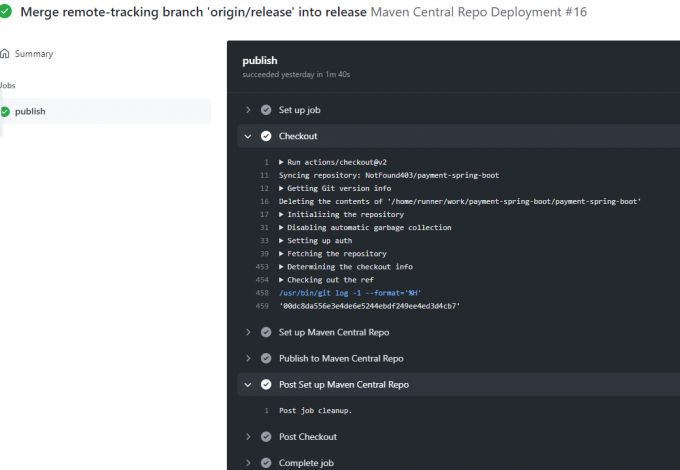
这种方式一次配置,到处发布。我们不需要再关心怎么发布了,只需要关心在什么时候发布。
可以参考 Payment Spring Boot项目。
总结
今天通过对Github Action的简单使用来介绍了CI/CD的作用,这个技术体系是项目集成交付的趋势,也是面试中的一个亮点技能。我是:码农小胖哥 多多关注分享更多有用的编程知识。多多关注、点赞、转发、再看。


评论系统未开启,无法评论!